Ping a range of IP addresses is a useful network that helps determine the connectivity and response time of devices within a specified range. You can use the Ping Sweep tool for ping IP Address range.
By sending ICMP (Internet Control Message Protocol) echo requests to multiple IP addresses, administrators can access network health and troubleshoot issues.
Ping commands allow you to check the availability of devices, making it easier to identify unreachable or slow hosts. By specifying a range of IP addresses, such as 192.168.0.1 to 192.168.0.10, you can efficiently test a group of devices simultaneously.
Whether troubleshooting or monitoring network devices, utilizing the ping command to assess a range of IP addresses is an essential technique for maintaining a healthy network infrastructure.
Can You Ping A Range Of IP Addresses?
Yes, you can ping a range IP Addresses but pinging per address at one time takes a lot of time. So you can ping IP Addresses range simultaneously. For pinging a range of IP Addresses you have to know the exact range within your subnet for completing this process fastly.
How To Ping Range Of IP Addresses In 2025?
To ping a range of IP addresses, you have several options:
- Use Ping Sweep Tool: Use network scanning tools like Nmap or Angry IP Scanner. These tools allow you to specify a range of IP addresses and perform ping sweeps to check their availability simultaneously.
- Use Terminal Window For macOS: Open a terminal and use the “ping” command followed by the IP address range.
- Use Command Prompt For Linux: Open Command Prompt and use the “ping” command followed by the IP address range.
- Use CMD & PowerShell For Windows: Open PowerShell and use the “Test-Connection” cmdlet with a loop to ping each IP address in the range.
Choose the method that suits your operating system and requirements to ping a range of IP addresses effectively.
Use Ping Sweep Tools To Ping A Range of IP Addresses

To Pinging a range of IP Addresses you can use the ping sweeps tool without entering any codes. The Ping Sweep tool is great for you if you don’t want to do any technical aspects like entering a code. There are some Ping Sweep tools available in the market which are Advanced IP Scanner, ManageEngine OpManager, and SolarWinds IP Address Manager.
How Do I Ping A Range Of Address In CMD Or Command Prompt?
If you want to ping IP addresses on your Windows then by using the CMD function you can ping a range of IPs. Follow below mentioned steps to ping IP Address range in CMD or Command Prompt which are:
- Press the Window Key on your PC screen.
- In the search box search for CMD or command prompt.
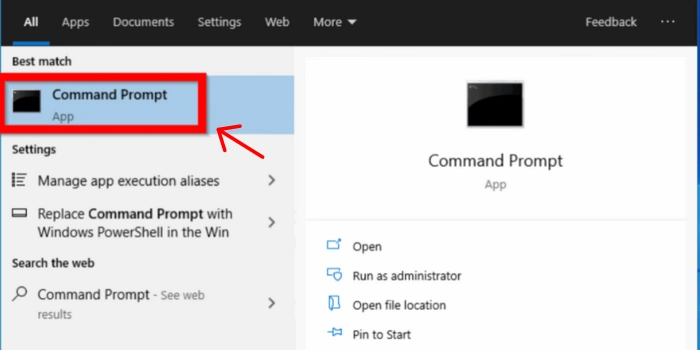
- Press “Enter” and navigate to the “Command Prompt”.
- Use the function ping IP address for checking if your ping function is working or not.
- If it works then enter the below-mentioned command in your “Command Prompt”.
for /l %i in (1,1,254) do @ping 192.168.0.%i -w 10 -n 1 | find “Reply”
- By applying this command you can successfully ping all the IP addresses in your selected range.
How To Ping A Range Of IP Addresses Linux?
You can use the Command Prompt portal which is good for pinging a range of IP Addresses on your Linux operating system. Check out the steps to ping IP address range:
- Firstly, do sign in to your Linux server.
- After signing in, open a Command Prompt Window.
- Enter the Ping command below and tap on enter.
for ip in $(seq 1 254); do ping -c 1 192.168.1.$ip; done
- After that, you get the list of all valid IP Addresses.
How To Ping A Range Of IP Addresses In PowerShell On Windows?
To Powershell ping a range of IP addresses on Windows, follow these steps:
- On your Window screen press the Window key.
- In the search bar search for PowerShell.
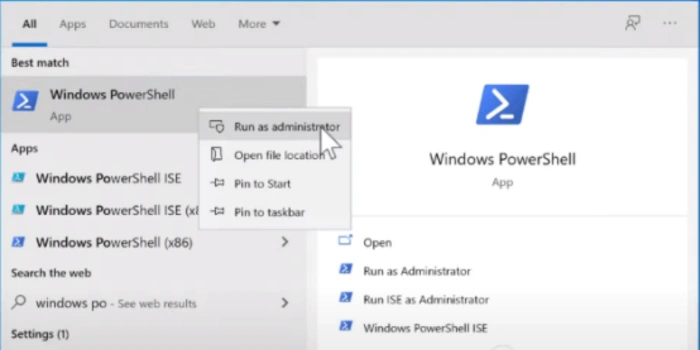
- After that, launch the app.
- Use the function ping IP address for checking if your ping function is working or not on a single IP address you have access to.
- If it works then in Windows Powershell enter this two-line code below
$ping = New-Object System.Net.Networkinformation.Ping
1..254 | % { $ping.send(“192.168.0.$_”) | select address, status }
- After that, the scripts scan and examine all the IP addresses in this range.
How To Ping A Range Of IP Addresses On macOS?
By using Terminal Window you can ping the range of IP addresses on macOS. Follow mentioned steps which are as follows:
- On your Mac device open Terminal Window.
- Type the below-mentioned command and hit enter button.
for i in {1..254}; do ping -c 2 190.168.2.$i | grep ‘bytes’ ; done
- After that, you can successfully ping IP addresses on macOS.
How Can I Ping Multiple Devices Simultaneously?
If your devices are on the same subnet then you can ping multiple devices at once by running a custom ping script. And if your multiple devices are not on the same network then you can ping IP Address range by using Ping Sweep Tool.
To ping multiple devices simultaneously, you can also use a network scanning tool like Nmap or Angry IP Scanner. These tools allow you to specify a range of IP addresses and perform ping sweeps or network scans to check the availability of multiple devices at once.
What does it mean to ping a range of IP addresses?
Pinging a range of IP addresses refers to the process of sending a network request called an “Internet Control Message Protocol (ICMP) echo request” to multiple IP addresses within a specific range. This action is typically performed to determine the availability of the devices or hosts.
Can Your IP Address Track You?
No, your IP Address doesn’t disclose your location. If someone knows your IP then they only see your internet service which service provider you can use for internet connection.
What Is The Range Of IP Address Command?
IP Address is expressed in terms of numbers which are in a set of four numbers for example 192.158.1.38. This set of numbers ranges from 0 to 255. So the full IP Address is shown as 0.0.0.0 to 255.255.255.255.
Conclusion: Ping Any IP Range Successfully
The article highlights the methods of Ping a range of IP addresses on Windows by using CMD or Powershell, macOS by using Terminal Windows, Linux by using command prompt and you can also use Ping Sweep Tool.
Pinging a range of IP addresses is an essential tool for network administrators, enabling them to maintain a stable and reliable network environment.
By performing this action, one can determine the availability and responsiveness of multiple devices on a network. It allows for efficient troubleshooting, identifying connectivity issues, and optimizing network performance.
Also, Read Other Articles





