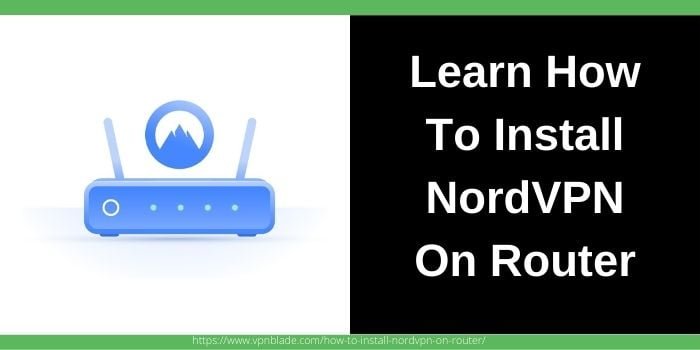If you want to know How to install NordVPN on Router 2025? Then connect with us till the end of the post to know more about the method to download NordVPN router.
If you are already a NordVPN user then there is no need to tell you about it. The VPN has made millions of fans around the world by providing some stellar features that we have seen in NordVPN review. It is not a good idea to install the VPN on your router rather than installing it on different devices.
What Is VPN Router?
When a VPN gets connected to the router, it is known as a VPN router. One of the main advantages to use a VPN on a router is that all the devices connected with the router will safe from external threats.
Below are some of the advantages and disadvantages of using an online VPN on a router.
| Pros | Cons |
|---|---|
| Protect your whole network connection with a single subscription. | Sometimes managing VPN settings is a complex task |
| That device is also protected that doesn’t support VPN. | Fast configure may depend on your router May interrupt some incoming connection. |
| 24/7 data Protection | Encryption power depends on your router service connection. |
| Benefits for small businesses at they get VPN features in budget prices | – |
| Double VPN through a router and NordVPN app Exhaustive home security | – |
How To Install NordVPN on Router 2025?
While installing the router you must take product manual or service provider to take admin access to your router for making changes. Rather you want to rid of this technical work then from our compatible NordVPN router list choose the best one that works according to you.
We summarized the installation in just 3 steps:
- Log-in to a router: Start your router and make some VPN compatibility settings by taking admin access. Some of the routers that pre-installed VPN compatibility features & changes can make this task faster. Start changing its IP address and make a secure password rather than its pre-password that is easy to hack because it passes from the supplier chain.
- Configure the router: Your router firmware will affect the process of configuration of the router. Choosing a VPN compatibility router some of the famous providers Asus have pre-VPN compatibility features. Still, if you have already chosen another one then simply reconfigure the settings & pass the traffic to your router.
- Test It: Testing is the important and the most required part after configuring you can still cause problems. So just after configuration check it the network passes between your service provider or devices through a router or not. Check it and enjoy its services.
Follow these steps to setup VPN on your Spectrum router or any other router. Once you have successfully configured NordVPN on your router, you can enjoy browsing and streaming while keeping your identity hidden. Enhance your online security and privacy with NordVPN, a reliable VPN for Netgear routers.
What Routers Work Best With NordVPN?
Routers are mainly categorized into five categories are as follow:
- Wireless Router
- Wired Router
- Edge Router
- Core Router
- Virtual Router
Here are some of the NordVPN compatible routers list that works best to provide you interrupted connection.
- EdgeRouter and Ubiquiti
- GL.iNet
- Netduma
- Netgear
- MikroTik
- Peplink/Pepwave
Some other best routers for NordVPN you can install on.
- Linksys WRT 3200 ACM router-
- Provide 802.11n: 600 Mbps speed, 4x Gigabit Ethernet, 1x USB 3.0, connectivity, and DD-WRT firmware that support VPN compatibility with four antennas and three bands.
- Asus RT-AX58U-
- Perfectly VPN router, VPN configuration, MU-MIMO, and Parental Controls at this price. Speed up to 3000Mbps with four antennas
- Asus RT-AC5300 router-
- That router from which all home devices are rid of lagging & make the faster experience with their 8 external antennas.

How To Setup NordVPN on Router Easily And Faster?
All of the new users have Asus routers because of their highly available and budget-friendly router in the market. Install NordVPN on routers is easy, just follow these steps:
- 1 Start with a 30 day Free trial of NordVPN or with a paid subscription to it.
- 2 Login into the Router by entering the URL on the browser.
- 3 Enter your credentials and click on the VPN tab.
- 4 Select the Client you have or Add a profile
- 5 From three options choose OpenVPN & fill in some details
- 6 Download the files from NordVPN’s server utility and select the server you want to find its configuration.
- 7 Import the Chosen files after finishing select OK
- 8 Click on WAN and set Toodle to off ‘Connect to DNS Server automatically’ and enter addresses a) 8.8.8.8 & b) 8.8.4.4 respectively.
- 9 Click on Apply and back to the VPN client and activate the button.
- 10 After proper setting up Blue tick comes in Connection status.
Now you got to know the ways to install NordVPN on your router, it’s time to protect your other devices that are connected with your home network. If you haven’t purchased this VPN yet then with NordVPN coupon code or YouTube NordVPN Codes which help you to save a great on the NordVPN 1 year plan. One of the best thing is NordVPN Black Friday deals 2025 are here which can get you lots of discount offers.
Do I Need A Special Router For VPN?
Not actually, because with our guide you can connect VPN with any router. Or there are some exceptions also so choose router-support VPN software for a better and faster connection. If a Wi-Fi router is compatible with OpenVPN, it should support NordVPN.
Can You Put a VPN On Your Wifi Router?
Only if you have the option of it in your router. After setting up a VPN client on the router all your home network’s online activity is passed from the VPN server that protects and maintains the privacy of your network.
Can I Protect All Devices With A Single Subscription?
With NordVPN this is possible, with a single paid plan subscription you can protect all your home network online activity also on that device that doesn’t support VPN.
Explore To Learn how to install and configure NordVPN on different devices: