Today everyone loves to stream on smart TV but what if you cannot be able to stream online on your TV? Many Samsung users face the issue of not working on the VPN on their smart TVs. We can understand them as it is a bit confusing to use a VPN on a smart TV.
That’s why many users asked us about how to install a VPN on Samsung smart TV. So today we come with a complete guide that will help you setup a VPN on your Samsung smart TV. we also test the various popular VPN for Samsung smart TV and choose the top 5 VPNs to stream on your smart TV.
Methods To Install VPN On Samsung Smart TV
To install a VPN on Samsung TV, you have 3 different methods. Before proceeding in the detailed guide to install a VPN Samsung smart TV you should have a valid VPN plan.
- Install A VPN On Samsung Smart TV By Router
- Setup VPN On Samsung Smart TV WIth Wifi Connection Sharing
- Install A VPN On Samsung Smart TV With SmartDNS
So if you want to download a VPN on Samsung smart TV through one of these methods. Then you can look at the complete step guide that we mention below to Install a VPN on your smart TV.
Install A VPN On Samsung Smart TV By Router
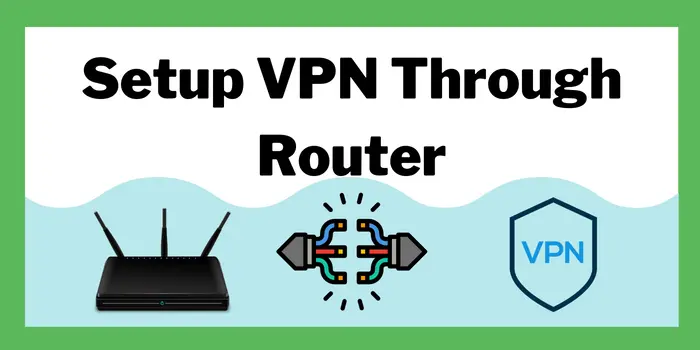
If you are using a router then below we mention the steps to setup a VPN on smart TV.
- Choose A VPN (recommended NordVPN 2 Year)
- Check The Compatibility Of Your Router With VPN
- Now Click to Install VPN on Samsung TV
- Connect The Server That You Want
- Start Watching Shows Or Movie You Want.
How To Install A VPN On Samsung Smart TV With Wifi Connection Sharing?

Here are the steps to install and setup a VPN on smart TV with the help of Wifi connection sharing.
- Download VPN for smart TV on your laptop or PC.
- Connect Your VPN to the server you want.
- Now share your laptop’s wifi connection.
- Connect your smart TV to the PC’s mobile hotspot.
- Start streaming online on your Samsung smart TV.
How To Setup A VPN On Smart TV Through SmartDNS?

Below we mention the steps that will help you to install a VPN on Samsung smart TV by SmartDNS.
- Get a VPN (recommended ExpressVPN Youtuber)
- Open the Smart DNS page from VPN’s official website
- Activate Smart DNS
- Open Settings menu on Samsung Smart TV
- Select Network tab
- Now choose select “IP Settings,” > “DNS Settings,” and “Enter manually.”
How To Choose A VPN For Smart TV?
This is also the major thing that you should know before install a VPN on Samsung smart TV to stream online on your smart TV. So below we mention the abilities that you have to look for in a smart TV VPN.
- Fast Speed: A good VPN should have lightning speed and didn’t affect the speed of your internet connection. So you can stream online without any buffering and enjoy the content.
- Easy To Use: It should be very easy to install and use also. So anyone can use a VPN on their Samsung smart TV without facing any problems.
- Unblock Streaming Sites: VPN for streaming on smart TV should unblock the various amazing restricted streaming sites without any problem. In many countries, Netflix is banned. That’s why a VPN helps you to access Netflix easily.
- Large Server Network: It should come with a huge server base, it helps you to connect to major countries such as the USA, Japan, and the UK.
- World Class Privacy: VPN to use on Samsung smart TV should have high-level privacy features. It should keep your data safe and private from goverment entities and hackers. So you can stream online without any worries about your data.
- Budget-Friendly: A top class VPN comes at a premium price. That’s why you have to choose the VPN that provides various amazing features at a reasonable price.
Best 5 Easy To Setup VPN For Samsung Smart TV In 2025
There are many VPNs for smart TV available in the market that’s why it is quite difficult to choose the best one for yourself. So to reduce your pressure and to solve the confusion here we compile the list of the top 5 VPN for streaming on smart TV. That will help you to choose the best one for yourself. So you can easily install a VPN on Samsung smart TV and stream online.
1. ExpressVPN
ExpressVPN is one of the best VPN to stream on TV as it comes with lightning speed and world-class security features. ExpressVPN ensures that your data cannot be leaked at any cost that’s what makes ExpressVPN one of the most reliable VPN in the market.
Also, when it comes to security they never disappoint you as your data will be encrypted by AES 256 Bit encryption process. ExpressVPN comes with a zero-log policy which means your data will not be saved or leaked.
ExpressVPN comes with unlimited server switches so you can switch to another server if one server is busy. One of the best things is that ExpressVPN is available for all the major platforms such as Linux, Windows, Android, and iOS. So it doesn’t matter which OS you are using you can easily Install ExpressVPN for Samsung Smart TV.
Benefits of ExpressVPN:
- Lightning Fast Speed
- Zero Log Policy
- Huge Server Base
- Unlimited Server Switches
- Kill Switch
- Unblock Streaming Sites
ExpressVPN comes with a cost of $6.67 per month that cannot be considered as cheapest VPN. But ExpressVPN is value for money as it gives you many amazing privacy features to keep you private. You can use the ExpressVPN coupon code to make your purchase more affordable.
They also offer you monthly and 6-month plans for their beloved users. ExpressVPN offers a 30-day free trial with a 30-day money-back guarantee. So if you don’t like their services then you can get your money back within 30 days.
2. NordVPN
NordVPN is one of the most beloved VPNs around the world. It doesn’t matter if want to do streaming or gaming its marvelous features always keep your experience next level. NordVPN gives you a dedicated IP address and keeps you anonymous while browsing or accessing restricted content.
NordVPN comes with multiple servers in many major countries that help you to avoid server slowdown issues. It gives you web security tools and browsing tools to keep you private. Your data will be encrypted by AES 256-bit encryption so you don’t have to worry about your data. NordVPN SmartDNS feature also helps you to bypass the geo-restriction of some streaming sites.
It helps you to unlock major streaming platforms such as Netflix, Hulu, BBC iPlayer and Disney, and many more. That’s why if you want to stream on your smart TV then NordVPN also provide you a guide on how to setup NordVPN on Samsung smart TV can be the best option for you.
Another benefit of NordVPN is it offers you 6 device connections simultaneously. It is available for all the platforms such as Android, iOS, Linux, and many more. So you can use NordVPN on upto 6 multiple devices at a single time. They also provide a guide on how to download NordVPN on Samsung smart TV.
Benefits Of NordVPN:
- Dedicated IP Address
- Excellent Speed
- 5500 Servers In 60+ Countries
- No Log Policy
- AES 256 Bit Encryption
- Obfuscated Server
- Unlock Restricted Sites
NordVPN pricing starts from $4.99 per month for 2 years. They also have monthly and annual plans. So you can get any NordVPN subscription plan that is suitable for you.
They also offer you a 30-day trial with a 30-day money-back guarantee. So if want to make your purchase more affordable then. We suggest you use the NordVPN coupon code at the time of making the purchase.
3. Private Internet Access
(PIA) is mostly known as the most secure VPN in the market. It is a most secure choice that comes with a very easy-to-use interface. That’s why anyone can use it without any problem.
It comes with highly secured protocols such as WireGuard and OpenVPN that will keep your data secure. So if you are using Private Internet Access then you don’t have to worry about your privacy. Private Internet Access gives you custom DNS settings and various other amazing security features.
Private Internet Access encrypts your data with the AES 256-bit encryption that ensures that your data cannot be leaked at any cost. One of the best things about this PIA is it is an open-source VPN and supports upto 10 simultaneous connections.
Benefits Of Private Internet Access:
- Open Source VPN
- Decent Speed
- Secure Kill Switch
- World Class Protocols
- 10 Simultaneous Connections
- 30-day money-back guarantee
Private Internet Access will cost you around $3.33 per month for 1 year. They also have monthly and 3-year plans. A private Internet Access 3-year plan is one of the best offers. You will get 3 months free with a 3-year subscription at just $2.03 per month. So if you want to get this VPN at a low price then we suggest you to use our Private Internet Access coupon code while making the purchase.
4. IPVanish
IPVanish is one of the pocket-friendly VPN that comes with various amazing security features. It gives you DNS/IP protection and encrypts your data with AES 256-bit encryption. It means when it comes to IPVanish security then they never disappoint you.
IPVanish also gives you the option of a kill switch, so if you use low quality internet or facing a connection loss issue. Then your data will be locked and cannot be leaked at any price. So this is what makes it a more secure choice when it comes to IPVanish VPN for smart TV.
It is very easy to Install IPVanish on LG smart TV or Samsung Smart TV as it is available for all platforms. You can use it on Android, iOS, Windows, Linux, and many more OS and routers also. IPVanish can be a great option to stream any restricted content on your Samsung smart TV.
Benefits Of IPVanish:
- Easy To Use Interface
- Kill Switch
- Split Tunneling
- Unblock Streaming Sites
- Secure Protocols
- 24/7 Customer Support
The basic pricing of IPVanish starts from $3.99 per month for 1 year. IPVanish gives you monthly and 6 months plans also. You can get a massive discount on IPVanish while using the IPVanish coupon They give you a 30-day risk-free trial with a money-back guarantee. So if you don’t like their services then you could ask for your money back.
5. Surfshark
Surfshark is one of the most reliable VPN for smart TV Samsung in the market. It provides many amazing useful features just like the expensive service providers. It is known for one of its most unique features which are unlimited simultaneous connections. So you can connect to the many devices as you want.
Surfshark provides you with a dedicated IP address and helps you to mask your IP and keeps you private to browse anonymously. It never saves or shares your online activity so you don’t need to worry about privacy.
Surfshark helps you to unlock many restricted streaming sites easily. That’s why it helps to access restricted content to stream online on your Smart TV. It is available for all operating systems whether you are using Android or iOS. You can easily use this Surfshark on your device.
Benefits Of Surfshark:
- Camouflage Mode
- Highly Encrypted
- Unlimited Simultaneous Connections
- No Log Policy
- Kill Switch
- Dedicated IP Address
The cost of Surfshark starts from $2.49 per month. Which is very affordable that’s why it is considered as most affordable Surfshark VPN for smart TV in the market. They have monthly, 1 year and 2 year plans that you can get at a reasonable price by using the Surfshark coupon code while purchasing.
If you are a new user and want to look at the features and services of Surfshark then you can get their 30-day trial. After 30 days you can purchase their subscription if you like their services.
Why Install A VPN On Samsung Smart TV?
There are many benefits of using a VPN on Samsung smart TV. Some users like to watch online movies and shows on a big screen. That’s why a VPN for Samsung smart TV helps you to access any restricted content in your country. So you can stream online on a big screen without buffering.
In addition, a VPN not only facilitates playing games on your smart TV but also helps reduce lag and ping issues. It enables access to restricted games in your country, providing an advantage for gamers.
This advantage applies not only to Samsung Smart TVs but also to LG Smart TVs. By using an LG Smart TV VPN, you can enhance your gaming experiences, reduce lag and ping issues, and bypass geographical restrictions.
Whether you’re playing games or streaming content on your LG Smart TV, a VPN ensures a smoother and more enjoyable experience, allowing you to overcome any limitations and access restricted content.
What Can I Unblock With A VPN On A Samsung TV?
Just by using a VPN on your Samsung smart TV, you can easily unblock any restricted content. You can unblock various amazing streaming sites such as Netflix, HBO, Go Sky, Amazon Prime Video, Hulu, and many more restricted sites around the world. You can also access restricted games on your smart TV.
Can VPN Be Installed On Smart TV?
Yes, many smart TVs come with the play store that will help you to install a VPN on your Samsung TV. But you cannot download it directly that’s why above we mention the three ways to install a VPN on Samsung smart TV.
How Do I Set Up A VPN On Samsung Smart TV?
To set up a VPN on your Samsung TV VPN either you can use the Smart DNS service or a VPN router setup. Both are the best option to install a VPN on Samsung smart TV it helps you to stream and game without any network connection issues.
Can I Install A Free VPN On Samsung Smart TV?
You can but shouldn’t use a free VPN on Samsung smart TV because there are various free VPNs in the market. But most of them provide slow speed and cannot be able to unblock geo-restricted content. Also, a free VPN cannot give you top-class security features. That’s why for your privacy’s sake it is better to go for the paid VPNs that we mention above.
Why Do People Use A VPN On Samsung Smart TV?
VPN provides helps you to access any geo-restricted content in your country and keep you private from hackers and government entities. So you can stream or play games on your Samsung smart TV without any interruptions.





