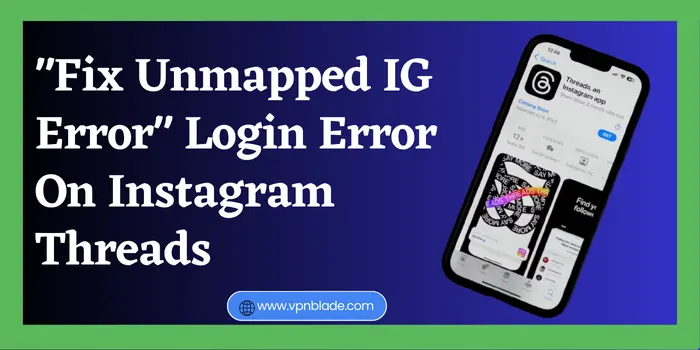The best ways to fix unmapped IG error are use VPN, clear Instagram Thread cache, use other device to login your IG account, reinstall thread app and contact Instagram support.
After the introduction of the Instagram Threads app, users started using this app but faced Login Errors. So here this article provides a solution regarding “How To Fix Unmapped IG Errors”?
Thread is a different app by Instagram that is similar to Twitter in that you can share and post updates, including images, links, and videos, for up to 5 minutes. You can share posts from Threads directly to Instagram stories.
Read this article to learn about Instagram Thread login errors. Check out the reasons and issues to solve Threads Instagram’s “Unable to Login” problem.
Why Is Instagram Thread Giving Me An Error When I Try To Log In?
There are several reasons for facing an error on Instagram threads like an unstable internet connection or the server might be down, Check whether the thread is available for your reason or not.
What Are The Causes Of Unmapped Instagram Errors In 2024?
If you are facing the Unmapped IG Error on Instagram and getting worried about that, here are some points that will help you identify the reasons for the Threads Instagram “Unable to Login” Error, which are:
- Internet Connectivity Issue: It might be possible that due to an unstable internet connection, you are facing an “Unmapped IG Error” on Instagram.
- Thread Is Not Available In Your Region: Due to geographical restrictions, you are “unable to log in Threads Instagram.
- Thread Servers Down: When you are using Thread feature on your device and face a login problem, it can occur due to thread servers being down.
- Thread App Or Instagram App Cache: In every device or app, there is a cache file that stores your data, so sometimes you can also face that type of problem due to stored cache file data.
- Technical Issues With Instagram Thread: As you know, Instagram Thread is a newly launched app, so it may be possible that there is some technical issue through which you can face a login error on Threads.
Fix Instagram Threads “Unable To Login” Issue [7 Easy Ways]

Check out the ways to fix unmapped Instagram Thread login error:
- Reinstall Instagram Thread App
- Login To Your Instagram Thread Account On Another Device
- Rebooting Your Device
- Use VPN If Instagram Thread Is Not Available In Your Region
- By Checking The Thread’s Server Status
- Clear Instagram or Thread Cache
- By Contacting Instagram Support
Reinstall Instagram Thread App
For fixing the Instagram Thread “Unable to Login” issue, you can reinstall the Thread app. Sometimes you are facing this issue with the current version of the app. So, after the reinstallation, the Thread Instagram app, you can solve this issue.
Login To Your Instagram Thread Account On Another Device
If you are still facing the Unmapped IG Error, it may be a problem with your current device. So to resolve this issue, you can install your Thread app on another device. Log in to your Thread account, through which you can solve this issue easily and enjoy all the features of the Thread Instagram app.
Rebooting Your Device
Another way to solve login errors on Instagram’s Thread is by rebooting your device. Click on the power on and off buttons on your phone. After restarting the device, you can easily fix Unmapped IG Error login error on Instagram Threads.
Use VPN If Instagram Thread Is Not Available In Your Region
The Thread Instagram app is available in over 100 countries, but initially this platform was not available in the European Union. So first, check if this Instagram Thread application is available in your region.
But there is a solution by using a best VPN for Threads, you can use this new version of the application on your device anywhere without facing any problems.
A VPN helps to hide your IP address, which secures your connection and allows you to safely share your thoughts or processes in the form of images, tests, and links.
By Checking The Thread’s Server Status
As you know, Thread is a newly launched app, so there are a large number of users accessing this application on their devices at the same time. So it might be possible that Thread’s Server is down, so you can visit the downdetector page and check for Thread Instagram outages, or you can try a few hours later.
Clear Instagram Or Thread Cache
Every application has its own cache files, which slow down the smooth functioning of the Instagram Thread application. So, the cache file is also the reason for the Unmapped IG Error or Thread is not working on your device. By clearing this cache file, you can quickly fix the issue.
By Contacting Instagram Support
After trying all these fixes, if you are unable to fix this problem and are still facing the Instagram Unable to Login thread, you can simply contact the Instagram Support Team and mention your issue. So by doing this, you can get rid of this issue as soon as possible.
Which Is The Best VPN To Unblock Thread App In The EU In 2024?
NordVPN is the best VPN to unblock or access Instagram Thread safely without facing any geographical boundaries. In EU Threads is not available but by using VPN you can access Instagram Threads easily and share your thoughts or post on Thread. NordVPN is the most trustworthy VPN, which keeps your connection safe and secure.
If you are facing an Instagram Thread login issue, then with the wide range of NordVPN servers, you can easily get a US server and use your Threads account securely.
Check out NordVPN’s features, which are:
- NordVPN servers list 5794 ultrafast servers in 60 countries
- Automation kill switch features
- Protects from DDoS attacks
- NordVPN multiple device connection features connect up to 5 devices simultaneously
- Hide your IP address
- Stop malware, web trackers ads, and other common internet threats
Can You Log Into Thread Without Instagram?
At this time, only Instagram users can access Thread. To sign up for a Thread account, first, you have to sign up with your Instagram account.
How Do You Access Threads On Instagram On 2024?
You can simply log in to your Instagram account, go to the settings bar, and click on Thread After that, you will be redirected to the Google Play Store, where you can download this application and easily access Threads on Instagram.
Can You Have Multiple Accounts On Thread?
No, you can only sign in with a single account on Instagram.
Conclusion: Fix Unmapped IG Error
In the summary above, we have mentioned all the possible causes and solutions to fix the Unmapped IG Error “Login Error in Instagram Threads”.
By restarting your device, clearing Instagram or Thread cache, reinstalling the Thread app, and checking Thread server status, you can easily fix this problem and enjoy this new application for new updates without any interruptions. And you can also use NordVPN to unblock Instagram Threads in restricted regions like UE without facing any geographical restrictions.
You May Also Like : Thread vs Instagram