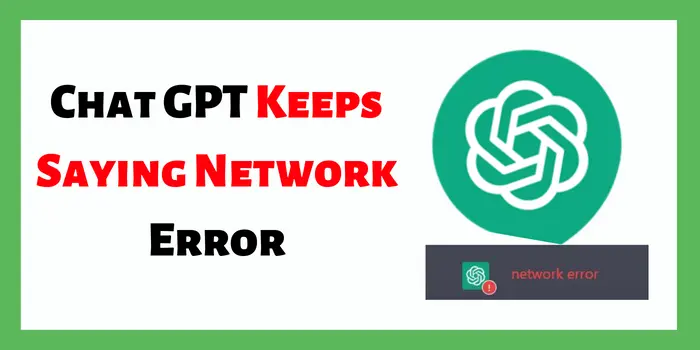Are you frustrated because Chat GPT keeps saying network error. Don’t worry, we are here for the rescue.
Chat GPT has completely revolutionized the AI industry. Millions of people are flooding Chat GPT with their questions, and Chat GPT is struggling to fulfill this huge demand. Hence, facing regular issues like the Chat GPT network error issue. Fortunately, there are a few ways to fix this Chat GPT issue, that we will discuss in this article.
What Caused ChatGPT’s Network Error?
There could be several reasons you can face this Chat GPT Keeps saying network error issue in 2025. You can encounter this issue if you have asked Chat GPT for a lengthy response.
Some other reasons includes issue with your internet connection or browser, IP address blockage, backend issue, or too much traffic, causing the Chat GPT to not work properly. If any chatbot is not available in your country then you will also face network error on ChatGPT when you try to access it.
Thankfully, there are some methods to fix this Chat GPT network error issue.
How to Fix the Network Error on ChatGPT In 2025?

Here are the ways to fix Chat GPT network error issue. Follow the steps outlined below and use it to fix ChatGPT network error issue.
- Avoid requesting excessively long responses from Chat GPT
- Make sure the issue isn’t coming from the backend of Chat GPT
- Check for internet issues
- Check for browser issues
- Enable or disable your VPN
- Use ChatGPT later
- Use Chat GPT Plus
- Report the problem to OpenAI
Let’s look at all the above mentioned methods properly and know how you can use them to fix Network error on Chat GPT.
Avoid Requesting Excessively Long Responses From Chat GPT
Are you asking Chat GPT questions whose response is bound to be lengthy? Do you face Chat GPT network issue every time when you ask for a long response then this may be the issue.
To fix this stop asking Chat GPT lengthy response, instead break down your questions into small parts and then ask Chat GPT to give answer.
For instance, Dont ask Chat GPT to write an article rather ask it in parts like first ask Chat GPT to write intro for your topic then ask it for headings and follow it by conclusion. If you still face these network error issue then try other methods mentioned below.
Make Sure Issue Isn’t Coming From The Backend Of Chat GPT
In case making Short queries doesn’t work then ensure that the problem isn’t from the backend of Chat GPT. Sometimes Chat GPT faces server issues and backend problems because of which you can face issues like Chat GPT redirect errors, Chat GPT keeps saying network error, or error in body stream Chat GPT.
To confirm this is not the case go to down detector site and search Open AI. If the the number of issues reported is high then the issue is certainly with backend and you can’t do anything but wait for the error to be fixed.
But if there are no reported issues, then the problem most likely lies somewhere else. You can try other methods to fix this Chat GPT network error issue.
Check For Internet Issues
If both of the above mentioned methods turn out to be failures, then the issue may lie with your internet connection. If there is no internet connection, an unstable connection, or losing connection, that can be the reason for network error on chat GPT.
So check your internet speed and make sure it is stable so that you can run Chat GPT locally.
Check For Browser Issues
If there is no issue with your internet connection, then the problem may lie with your browser itself. You can try using Chat GPT on other browser if it works properly then the problem fixed.
In case you are facing the same issue in another browser, then it is clear that the problem is not in your browser or internet connection. You will have to try another method.
Enable or Disable Your VPN
If you are using VPN along with Chat GPT then there are chances that Chat GPT is not available in your country.
There are two possibilities, including VPN. If you are using a VPN for specifically for Chat GPT, then there are chances that it may interrupt your Chat GPT connection. So try disabling VPN and use Chat GPT again.
Another possibility is completely opposite of the first one. Due to trying so many things and reloading chat GPT again and again there are chances that Chat GPT has blocked your IP. Try using a VPN for Chat GPT and accessing Chat GPT again. It may solve your problem.
Use ChatGPT Later
There are chances that Chat GPT keeps saying network error because Chat GPT too many requests in one hour.
Chat GPT has taken over the world like storm and so much traffic has overwhelmed the Chat GPT servers, making them unable to respond. So if you keeps getting network error on Chat GPT and none of the above mentioned method turns out to be helpful then wait for time being and try again later.
Use Chat GPT Plus
You may have already heard that Chat GPT has launched it’s plus plan. Which has way better features and serices then free version of Chat GPT. You can read Chat GPT free vs plus plan to learn the difference between both services.
Chat GPT plus offers better services and response then Chat GPT free. So if Chat GPT has become an irreplaceable part of your work then you can use Chat GPT plus and you will not face Chat GPT keeps saying network error issue.
Report the Problem to OpenAI
If none of the above mentioned methods work then report your problem to openAI. Go to OpenAI help center and contact the Chat GPT representative.
If none of these methods work then you can use Chat GPT alternatives. There are plenty of AI in the market that provides similar services as Chat GPT.
Final Words
Chat GPT has become an important part of many people’s lives. They can not do their work without Chat GPT. but sometimes Chat GPT doesn’t work properly, and it is quite frustrating.
In this article, we discussed how you can fix the “Chat GPT keeps saying network error” issue. Try the methods mentioned above to fix your network error on chat GPT.