You are in danger when you browse the internet from the Wi-Fi router in a cafe, school, or office. The Wi-Fi router can record all your browsing activities and wifi owners can easily look by logging into the router. This depends on the model or company of the router. Incognito or private modes cannot hide your browsing history from the router. Wifi owners can easily check router history, whether you are browsing websites, or shopping online, the router can record your activities.
Your Internet Service Provider (ISP) can log all your online activities. Wifi owners accessing the router can also view your activity, but these are different from logs stored in the router.
Table of Contents
ToggleWhat Are The Router Logs?
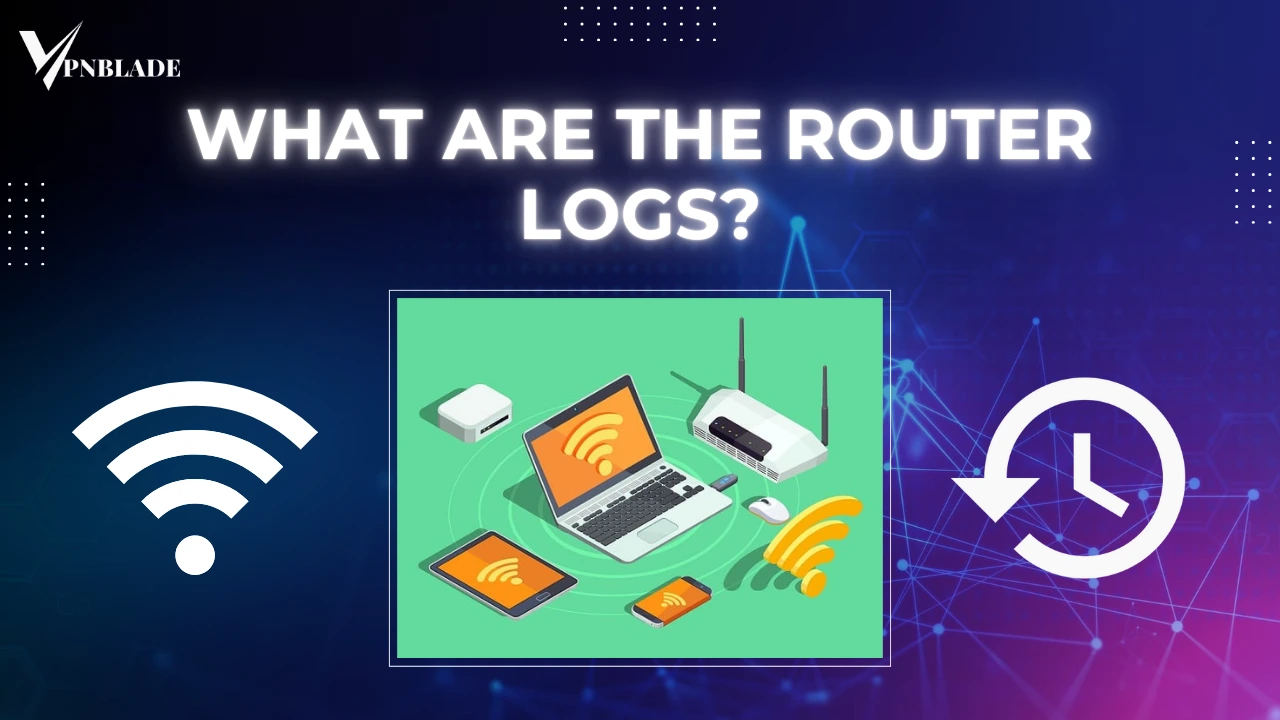
Router logs are the records of the router’s activity, like the devices connected to the router and the user’s online activities. The information stored on the router logs depends on the company or the router’s model. The router log contains the IP address of the device that is connected and IP address of the website that is accessed and the time of the session. The Wi-Fi owner, administrator and ISP can access the router logs. Many people ask, how to check browsing history on wifi router, it depends on the model of the router and company.
Commercial routers that are used in large companies have the last storage capacity of storing the data. Routers can easily store the data on devices that are connected to them. If you want to check the router logs you can easily access it any time through the internet browser.
How We Can Check Router History?
To check the wifi router history, first, ensure that the router can log the data or not. Also, check the model and the company of the router. There are different interfaces of the routers also. Here are the steps to check history:
- Check the IP address of the router. This can be found at the back of the router or on the bill paper that came with the router’s box.
- Enter that router’s IP address in the search box of the browser.
- After that, you will need to log in to the router’s UI. You have to enter the passcode to log in. A passcode can be found on the backside of the router. If it is not there you can contact your ISP.
- Navigate through your router’s admin page to find a tab or option named “History” or “Router’s History”.
- If your router keeps the logs, you can view them in the history tab. If you are not able to find any log, it means your router is not compatible with logging the info.
Note: Remember, to protect your online privacy, use a VPN that will hide your IP address and no one can track your online activities. If your router is not showing history it doesn’t mean that your activity is not recorded. A hacker who has access to your router can track your online activities easily. Privacy and security are important before doing any online activity. Using a good and reputed VPN will help to keep your data safe and secure. Also, many people ask how to see someone’s search history through wifi, you can see the search history easily without any problem.
What Are The Risks Of Router Logs?

There are many risks of router logging like your browsing activity being exposed or we can say, there will be a loss of your privacy. To reduce the risks, you can read the complete guide on setting up a VPN On Spectrum Router. Also, Here are some of the risks of router logs of which you should be aware:
Router Access
Hackers can learn your network activity like which devices are connected, and which websites you have visited. They can use this information to access your router and change the settings of the router. Also, many people ask how to check router history spectrum, many routers keep the records on connected devices as well as bandwidth that is used also recorded.
Fake Website Redirection
Hackers can redirect you to fake and unknown websites that will trick you into revealing sensitive information. This can lead to loss of your privacy and online fraud.
Change Of Passwords
Hackers can change your router’s password which makes it harder for you to log in to your accounts. A strong and lengthy password is necessary that contains alphanumeric characters.
How To Prevent Router From Logging Browsing History?
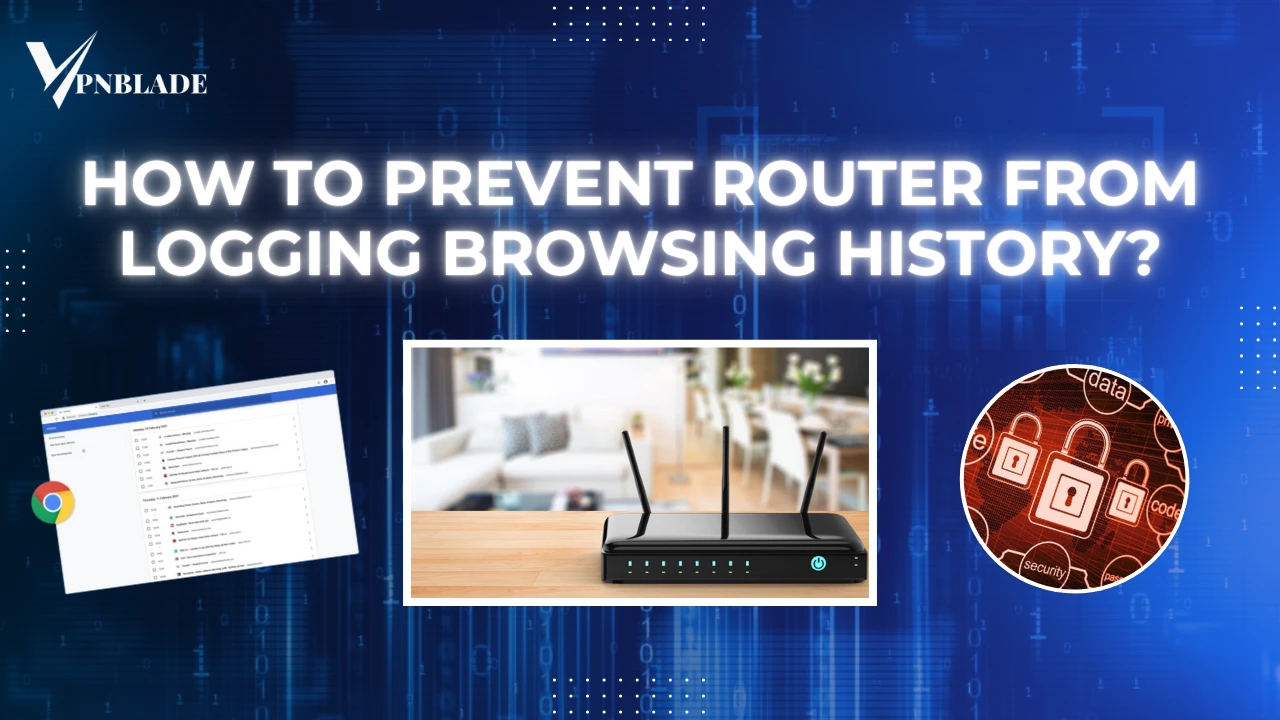
Here are some ways to prevent the router from logging browsing history:
Use VPN
VPN encrypts the data so that when your browsing activity passes through the router, your ISP won’t be able to see your online activities and the IP address you’re connecting to. It is important to find the best VPN for routers so that you can install it easily.
Enable a Firewall
Firewall plays an important role in protecting you from malicious traffic. A firewall monitors the traffic that goes in and out of your network so that you can have a protection wall.
Disable Remote Access
You can disable remote access to prevent unknown people from accessing your router. Remote access generally allows users to log in to the router using the router’s IP address. You can also check to see who is accessing your router.
Browse HTTPS websites
Always browse HTTPS websites as these websites are safe. HTTPS websites generally encrypt the connection between your device and server. So that Wi-Fi owners will only know you visited a site not what you accessed.
Conclusion
The Wi-Fi router records all the online activities that you do like online shopping, watching movies, banking, etc. Not all routers record the activity but it depends on the model and the company of the router. Incognito mode cannot hide your activities from the router. If you are using public Wi-Fi or school Wi-Fi, etc. then you should be aware of this. Before checking the wifi router history, ensure that the router is compatible with recording activities or not.
Remember to use a VPN before doing any online activity. You can use NordVPN which is known for providing best security. VPN hides your IP address and protects you from cyber attacks. It is important to use a reputed VPN to get strong protection from hackers. Set strong and lengthy passwords that contain alphanumeric characters when you install a new router.
Check Router's History FAQ's
Yes, you can see the browsing history on the router but it depends on which router you use. Most routers record information like IP address, and URL of the websites you visited. You can find basic information or detailed information on the router history but it depends on the router.
Your router keeps the history of the online activities you do and tracks the devices that are connected. This depends on the router’s model and the company. The router typically stores around a week to a few months.
Yes, parents can check the websites their children visit easily the the home Wi-Fi network. They cannot see one webpage that was visited. It is easy to check the router history without any problems.





