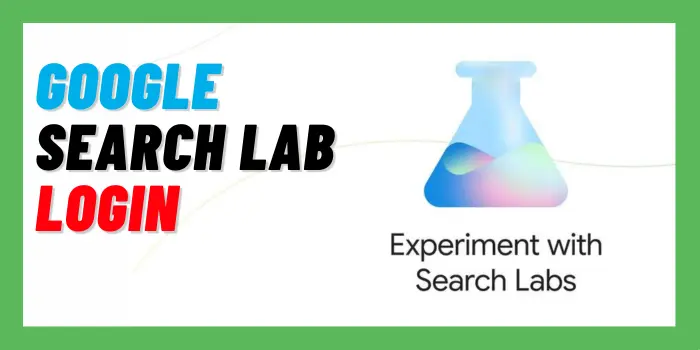Google Search Lab is a website where Google launches the latest features of Google Search, which you can test with a Google Search Lab login.
As you know, every day Google comes out with something new, and before it is available for public use, it tests its features and gets a review from an industry expert. So that when the features go live, they will not receive any complete information about them from the users.
If you also want to enjoy all of the latest features of Google Search, you must have a Google account, which is the only way to SEG Login.
In this article, we will discuss how you can log in to your Google account and Google SGE login. So that you can use the latest features of Google search.
What Is The Google Labs Program?
Google Search Lab is a program that allows users to test the latest Google Search features and products and provide feedback. The Google Lab program launched in 2002 to mid-2011 During this time, some of the best Google products were developed, such as Gmail, Google Maps, and Google Reader.
But currently, it is the new AI Google Lab, where you can see many new features and products of search with AI and more. These are all currently under experiment one, which is being tested by a small group of people.
Why Do You Need To Log In Google Search Lab?
If you want to test new AI Google search features and products, then you have to join the Google Lab. Here you will find all of Google’s most recent features and products. Google is planning to launch them, and currently, all of them are under experimentation to get feedback to improve them.
These features and products will be available for users after the improvement. So if you also want to be part of the experiment, then you can sign in Google Search Lab. Whenever the experiment is ready, you will receive an email notification.
How Do I Log In To Google SGE?
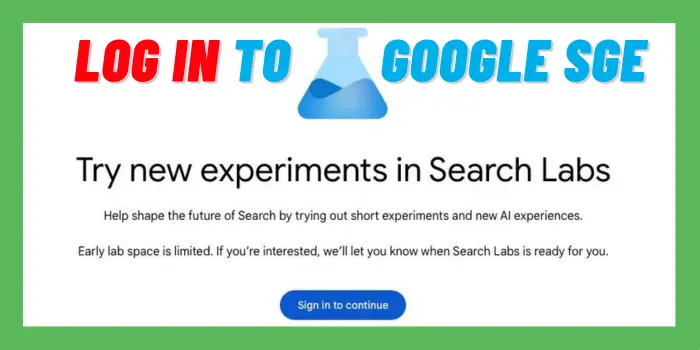
It is easy to log in Google Search Lab, the most important thing is that you must have a Google account. If you don’t have a Google account, then you have to create one for free.
Once you have created a Google account, you can now sign up for Google Search Lab to get an SGE login. To log in Google Lab you just have to go with the guide which is mentioned below-
- Go to the Lab icon on the top left of the page or Google search lab website
- Click on the join waitlist on the page with your Google account
- After joining you will receive the email when the experiment is ready for you.
Now you are able to get early access to all the latest Google search features and products on Google Search Lab.
Note: if you are face an trouble and seeing Search Labs isn’t available for your account right now massage on your screen then you can use VPN to get access to Google search labs Login. this is the best and effective way to login SGE to test the latest google features and products.
Google Search Lab Login On Computer?
To get generative AI login on your computer, you just have to follow some instructions that help you get access to SGE login. So that you can have early access to it.
- First,You must first launch Chrome on your computer
- Check you are using the latest version of the Google app
- Check that you have a login to your Google account
- At the top of the page on the right, you will see the lab icon
- If you do not find it, then you can go to the Google Lab website to join it.
- Scroll down and you will see the join waitlist.
- After that, you will receive that email whenever that experiment will ready for you.
Google Search Lab Sign In On Android?
If you are an Android user, then you can follow the Google SGE Login step, which is listed below. This is a simple way to get access to the Google Search Lab login.
- Open the Google app on your Android app
- Make sure that you are using the latest version of the Google app
- Check that you have a login to your Google account
- You will see the lab icon at the top left.
- If you don’t see that lab icon, you can join it from the official site.
- Just tap on the join waitlist
- After that when the experiment will ready for you, you will receive an email notification.
Google Lab Sign Up On iPhone And iPad?
To get early access to SGE Log in to Google Search Lab and follow the simple instructions, which will help you get access to the generative AI login. To learn about the latest features of Google Search.
- On iPhone open the Google app
- A recent version of the Google app should be used.
- Check that your Google account is signed in to your phone
- Click on the Lab icon at the top of the left
- If you are unable to find then you can join from the official google lab site
- On google search lab you will see the join waitlist click on it
- Once you join the waiting you’ll receive an email when your experiment will be ready for you.
Why Search Lab Isn’t Available For Your Account Right Now Showing On Screen?
If you are seeing “Search Lab isn’t available for your account right now” on your screen, it means Google Search Lab is not available in your country. Currently, it is only available in the US, so if you want to get access, you can use a VPN for Google Search Labs.
A VPN will connect your device to the US server and enable access to Google Search Lab on your device. After that, you can join waitlist whenever the experiment is ready for you it will send you a notification on your email, and you will get access to the latest features and products.