VPN is the biggest need in today’s world, where all the things are going online, whether it is online shopping, transferring money, or fetching information. We always need a strong protection layer around us because it saves us from various snoopers, hackers, and online trackers. But there might be cases when you would like to turn off VPN on android, so here we’ll tell you the process to disable VPN on Android mobiles.
What Is VPN & How To Disable VPN In Android?
VPN stands for Virtual Private Network. It is a technology that establishes a secure network connection when using public networks. It encrypts our data and hides our digital identity from hackers, malicious scripts, and online marketers. VPN can take care of your privacy when working across the internet. VPN makes it very difficult for third parties to track our online activities and hack data. In layman’s language, It provides an extra layer of protection.
How To Turn Off VPN on Android Using Third-Party Apps?
If you are using a dedicated VPN application, from which you can manage the VPN. On the Android operating system, there are various VPN apps available, that simply launch the VPN application and provide a super interactive user-friendly interface. Where you can easily control all the settings of VPN, you can also choose the country which IP you want to use. In these apps, there is a simple button called “On” or “Connect” from which you can easily connect to the VPN and the same button called “Off” or “Disconnect” is used to turn off VPN on an android device.
How To Disable VPN on Android from Device Settings?
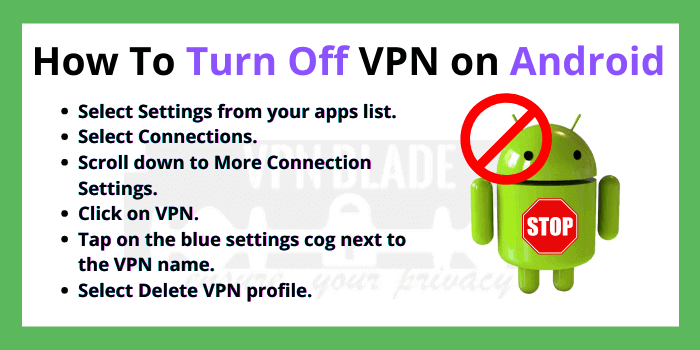
Above we are discussing how to deactivate VPN on android phones using third-party applications, but what if, we are using VPN directly from device settings. In that case, how can we turn off VPN on android?
The interfaces of android devices are different according to their manufacturers. Maybe your device settings are a little different from these settings which we show here if it happens with you then please do some hard work and find your device’s VPN settings. So here are the steps to disable VPN Android phones.
Steps To Turn Off VPN Android –
- Select Settings from your apps list.
- Select Connections.
- Scroll down to More Connection Settings.
- Click on VPN.
- Tap on the blue settings cog next to the VPN name.
- Select Delete VPN profile.
- Press the button to turn off the VPN.
What Happen If I Disable VPN on Android?
When we disable VPN Android, this means we removed our security layer. Now we can easily traceable by hackers, snoopers, and online marketers. Our connection is not secure on HTTP websites, which can lead to some risks. Without VPN our IP is visible to all and our connection is not encrypted with 256 bit AES Encryption. In short, without a VPN your connection is not secure or private. You can easily be attacked by malicious scripts and your ISP can monitor your actions and see what websites you visit.
When Should You Turn Off VPN on Android Phone?
Well, we don’t suggest you guys turn off the VPN on your android device, but yes there are some conditions where we need to disable our VPN connection. So here we are discussing some situations where you can turn off your VPN connection.
For playing games online like PUBG, Free Fire, Call Of Duty, etc, whenever we play online games it requires high-speed internet and in some cases, VPN connections can slow down the network speed. That spoils the gaming experience.
If you want to access those websites or content which is based on your location only, then also you can disable the VPN connection, because VPN provides you accessibility to worldwide content. If you don’t want to watch worldwide content then you can turn off VPN on android your device.
Some platforms block VPN on their servers, so if you want to access those websites or applications then you can disable VPN on Android devices.
Is It Ok To Leave The VPN On All The Time?
Yes, it is completely ok to leave the VPN on all the time, because it provides you with the best online privacy & security. So if you leave it on it can take care of your privacy all the time and prevents you from several data leaks and cyberattacks. But It can also slow down your internet speed. So it will be better for you if you turn off VPN on Android devices of yours.
How Do I Deactivate VPN On My Android Phone?
First, go to Network & Internet settings, then find VPN, and then press the disable VPN Android button.
Should I Turn VPN Off?
Yes, you can turn off your VPN connection, it completely depends on you. If you are using a VPN for content streaming or entertainment purpose, then you can turn it off. But if you are using a VPN for safety purposes then it will be risky for you.
Why Can’t I Turn Off My VPN?
To turn VPN off on Android device, visit phone settings and then networks & internet connection option.





